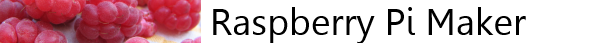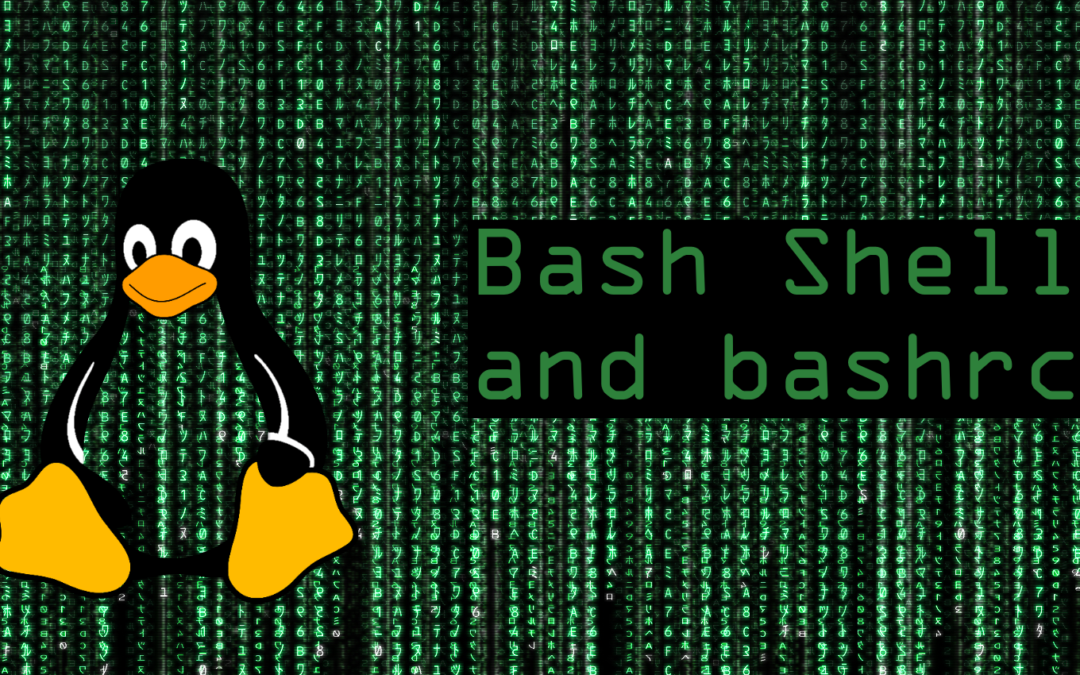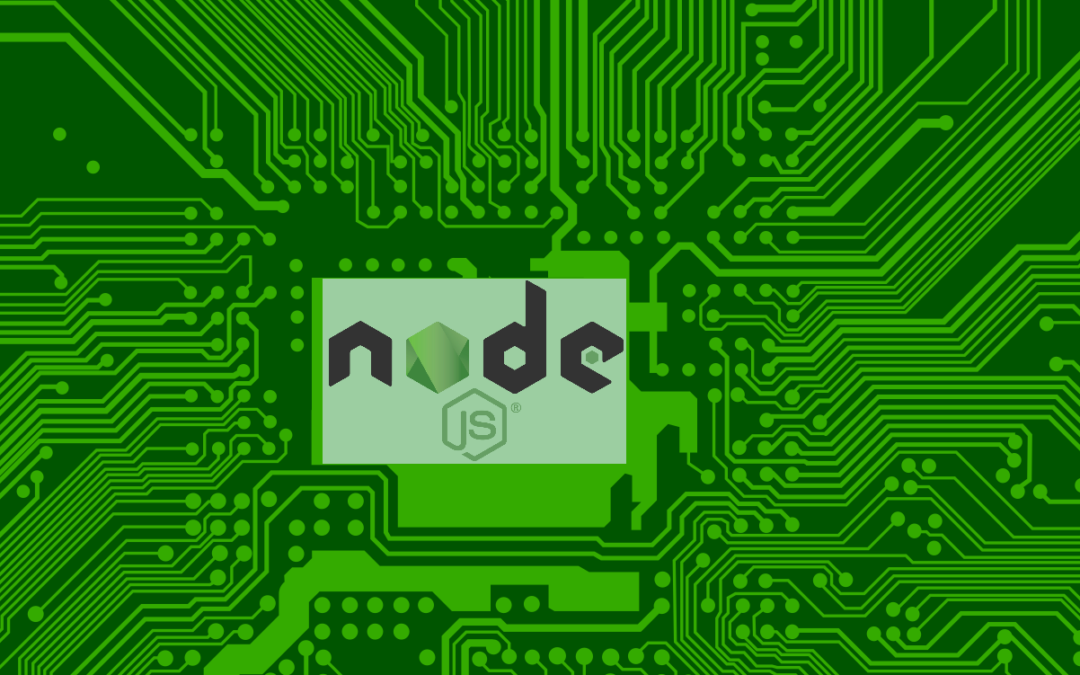by Michael Kercsmar | Dec 2, 2018 | How To, Software
For an upcoming project I needed to upload files to Dropbox from the command line. There is a tool that supports transfers to & from Dropbox but the setup requires a few coordinated steps. This quick how-to is what you need to get started.
(more…)
by Michael Kercsmar | Dec 21, 2017 | How To
In this post I went over the basic steps for getting the touchscreen running. Here are some additional hints and tips for getting the touch screen running. (more…)
by Michael Kercsmar | Nov 4, 2017 | How To
For most cases the recommended web server for the Raspberry Pi is lighttpd. But when I entered the command sudo apt-get install php to add php to the Pi, I was surprised to find apache2 was a dependency of php7. I didn’t need apache2. I wasn’t sure if it would interact with lighttpd and I didn’t need all the code that came with it. I partly understand the reasoning but it didn’t solve my problems. I did some Google searches and found a few out-dated how-tos so I collected the current steps here. (more…)
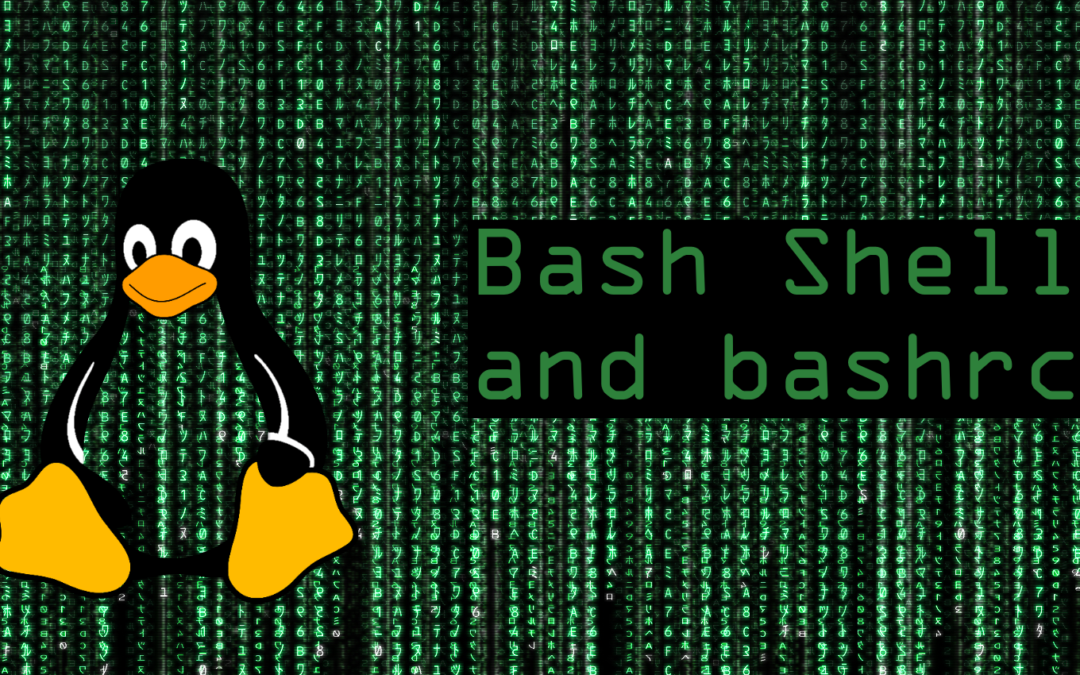
by Michael Kercsmar | Sep 24, 2017 | How To
Even though Linux GUIs have been around forever, much of the administration and configuration is easier in a command line interface (CLI). The default CLI (shell) for most versions of Linux is a powerful tool called bash. To configure bash you need to create and/or edit the .bashrc file in your home directory. This file is read everytime you start a new bash window. I have collected some of the best parts from .bashrc files and listed them below. (more…)
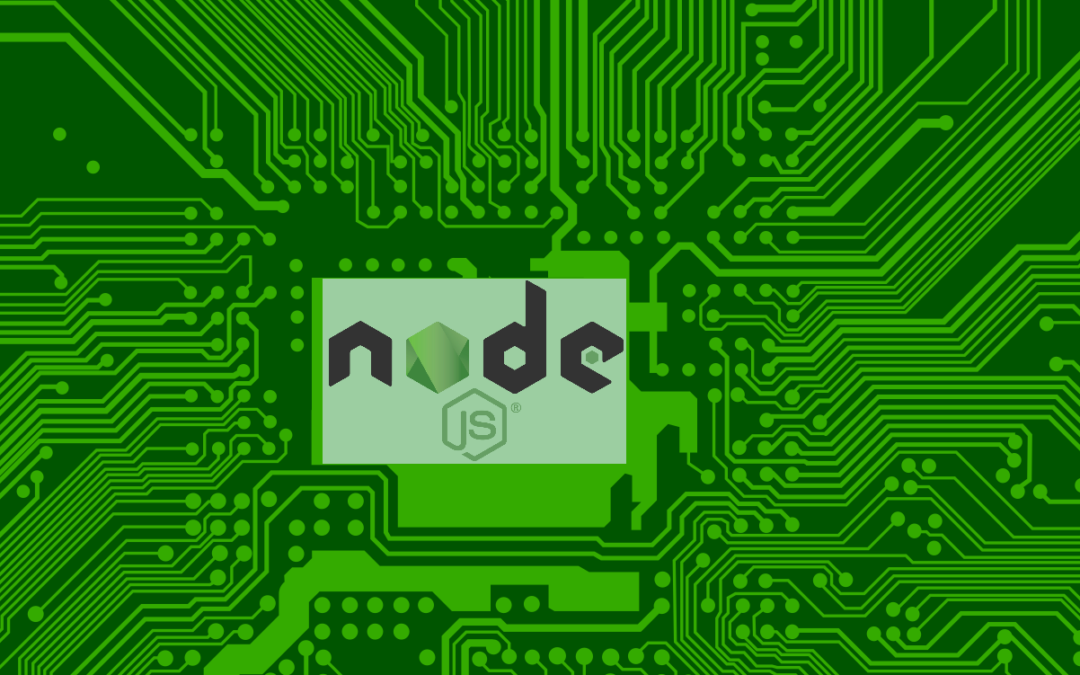
by Michael Kercsmar | Aug 29, 2017 | How To
More of my projects have been using Node.js and Node-RED lately and I have found that Raspbian has an old version of Node installed. Plus, you cannot use the normal apt-get to get the updated version. Check out Stack Overflow for the reasons. I found there are two different ways to get the latest. (more…)
by Michael Kercsmar | Sep 23, 2015 | How To
For my Raspberry Pi on my workbench I have a large SD card with NOOBS installed. This gives me the ability to switch between different operating systems without any trouble. But I recently finished a project and had to move the OS from the NOOBS SD to a permanent home on a smaller SD card. Basically, I needed to move the OS created by NOOBS to a new SD card. I did find some instructions in the forums but there are a few extra steps for Arch Linux to make the process smooth. (more…)