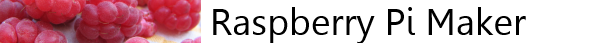These are the Raspberry Pi accessory items I have on my workbench. I have collected these items as I worked on different projects and ideas over the last few years. This is not my “wish list of Raspi toys” but my true collection of useful items – I have used every item on this list or something very similar. Lets me know – What do you have on your bench?
Wireless mini-keyboards
I find these keyboards indispensable. I use them for setting up my Pis and for occasional use. Both are self contained including the keyboard and touchpad mouse. The 21SDL model has a rechargeable battery that lasts forever. One feature that I like about the on the 21SDL model is that there are both backspace and delete buttons. Both models come in either a bluetooth or USB RF adapter configuration. I use these with my RPis 2 so I choose the USB adapter version.
USB Wifi Adapter
For Pis without wifi this add on USB wifi adapter does the job. It’s cheap (less than $3) and works right out of the box using these instructions: https://www.raspberrypi.org/documentation/configuration/wireless/
Portable Power
This battery makes my Pi 100% portable. It provides enough power to run the CPU and a small touchscreen for hours (maybe days).
HDMI to VGA & Audio converter
On my workbench I have several older VGA screens that I use with my Pis. This cable does the job of converting the HDMI output to the VGA standard. It even has an audio out that I use with external speakers. I have heard that the Pi cannot power these adapters. I have not had that problem but there is a power in on the converter if that happens for you. BTW – the audio out on these converters is awesome. Much better that the standard audio out on the Pi itself.
Retro Game Controllers
Going to run RetroPie? The 5 pack includes all the retro controllers from a time when games were great. Each controller connects via USB. Thinking about building a Mame cabinet? Then what you need is a button/joystick set. This is a full DIY set but don’t worry – it isn’t complicated. In an upcoming post I will show how easy it is to setup these button sets. To make it foolproof, this set connects via a USB driver board.
DIY Raspi Electronics Making
The Raspberry Pi was made for real world interfacing. These parts are all on my must have list.
To start, get a breadboard and jumper wires – build up your prototype interfaces on these. You’ll need both female and male ends on the jumpers. The set linked here has a combo pack of all types.
Breakout board and cable – Connect the Pi to the breadboard with this specialized adapter.
IO Expansion card (HAT) – This provides an easy way to connect wires to RPi output pins. The grey connectors are quick release making it easy to connect and remove interfaces.
Prototype board – So, you are ready to build something a little more permanent. This prototype board has a HAT form factor and a full breakout of the 40 pin PI header.
That’s it for now. But, I am always adding to my collection and I’ll update this list as I find useful items.