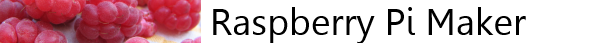One of the most interesting aspects of the Rasberry Pi is the general purpose input/output port (GPIO) that makes interfacing easy. Generally speaking, there are 17 pins that are available for use on the pin header. These pins can be input or outputs and are very easy to control and read from both the command line or program. But, what if you need some quick and dirty to test the new hardware you are developing. You don’t want write a script or program just to check on your new hardware’s IO. Well, that is where BerryIO can help. BerryIO is a program that lets you remotely control and monitor the GPIO ports via a web page. You can select the input/output state of each pin and the output level. For the inputs, you can monitor the level of each pin – all through a web browser. BerryIO also gives you control over an LCD if you have one connected, there are some simple system tools, SPI system and camera controls.
A video demo can be found here.
BerryIO can be downloaded from GitHub