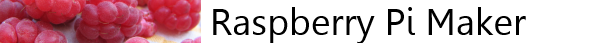I have been using the DietPi distribution on my Raspberry Pis for a about a year now and it has become my go-to for doing quick projects. It is a lightweight distro that is based on Debian. It automates many of the more complicated tasks required with setting up and updating a Linux SBC and it includes an impressive list of ‘standard applications.’ There are two items that are the most convenient for my lab. First, DietPi is not just a Raspberry Pi distro. It supports about 30 different single board computers and virtual machines. That is important for me because I am trying new boards as they are released. The second big factor is the automated setup. I will be doing a blog post dedicated to that topic in the future.
Getting started
Most of what you need to know to get started can be found here on the DietPi site. But here are some pointers. 1) DietPi is small. You won’t have any problems getting it to fit in a 2GB flash card. 2) I had zero issues with a headless install. Just make sure you enable the network and SSH in the dietpi.txt file BEFORE you boot the first time. I suggest that you use dropbear for the SSH server. 3) Adding a hostname to the dietpi.txt file BEFORE you boot the first time will help you find your board if you need to use DHCP. One last point, the first boot can take up to 10-15 minutes. Give the system a few minutes to boot, reboot and configure itself.
Giving it a test drive
Because DietPi supports multiple targets, there is a version for VMware Player and VirtualBox. This give you the chance to test drive the distro on your workstation without taking the time to flash an SD card and pop it into a Pi. Naturally, the GPIOs from the different hardware platforms will not be supported but you can see how the OS performs without leaving your chair.
The downside
DietPi is good for most things but there is one area that is lacking. Security. When you log into your SBC your are using a root account. That’s not good if you need enterprise grade security. Additionally, you aren’t forced to change the dietpi password. On my home network where I’m doing testing and development I’m not worried. But for a production system I need to find something more robust. I will note the author of DietPi states that the OS is designed for ease of use at home. So with that context, it’s fine.
In the upcoming weeks I will be publishing a blog dedicated to the install and configuration automation in DietPi. I have yet to find a better automation in a Linux distribution. Also, I will be writing a post about some of the more interesting software packages that you can easily install with DietPi.