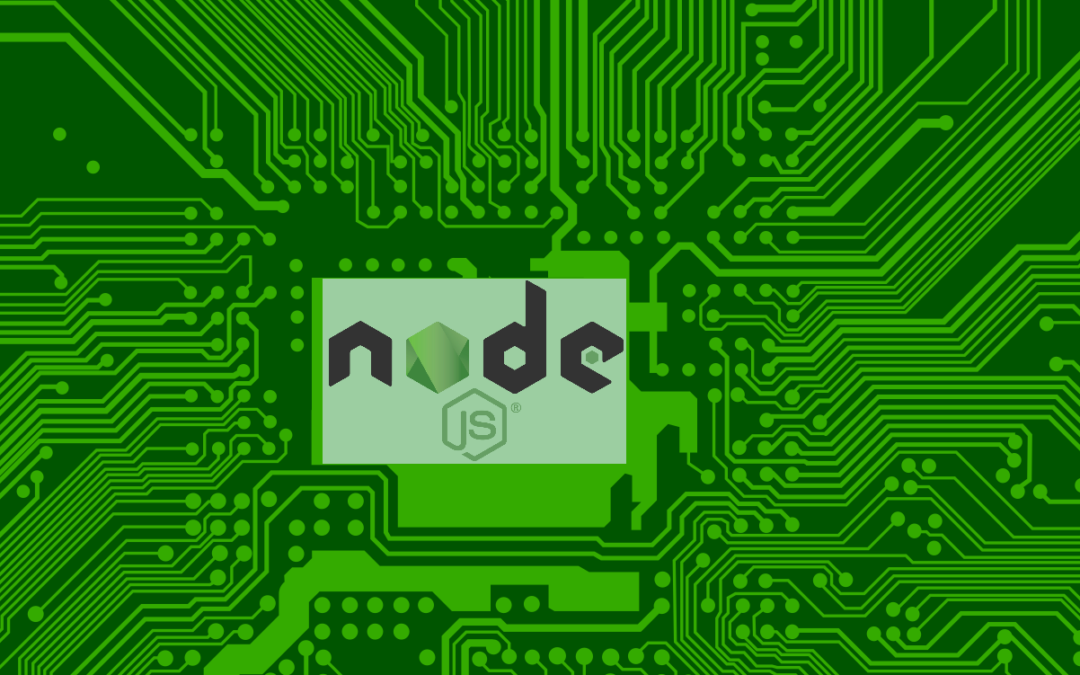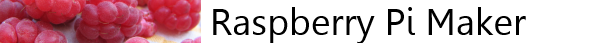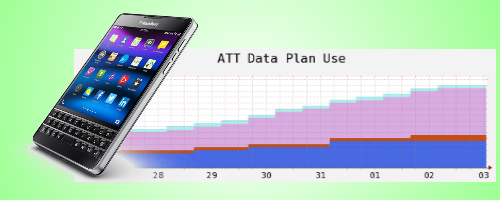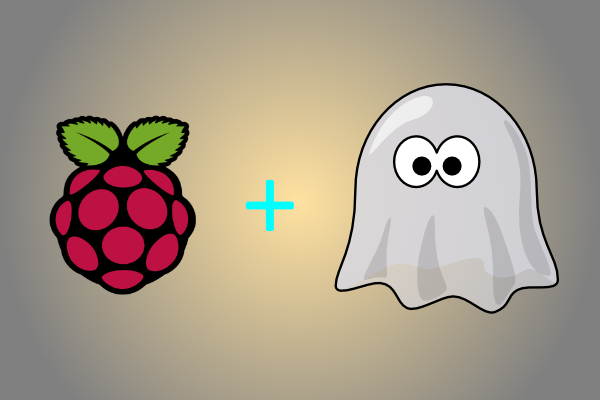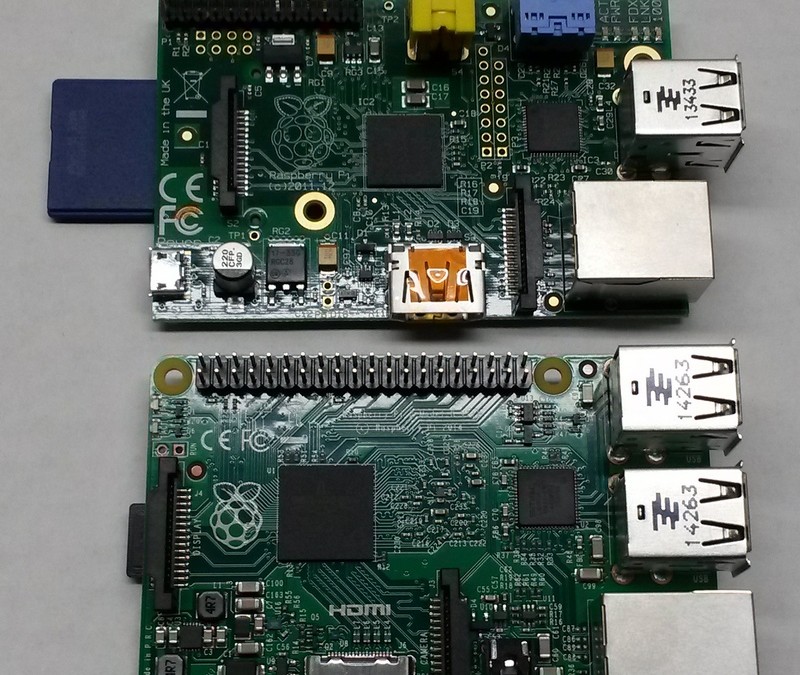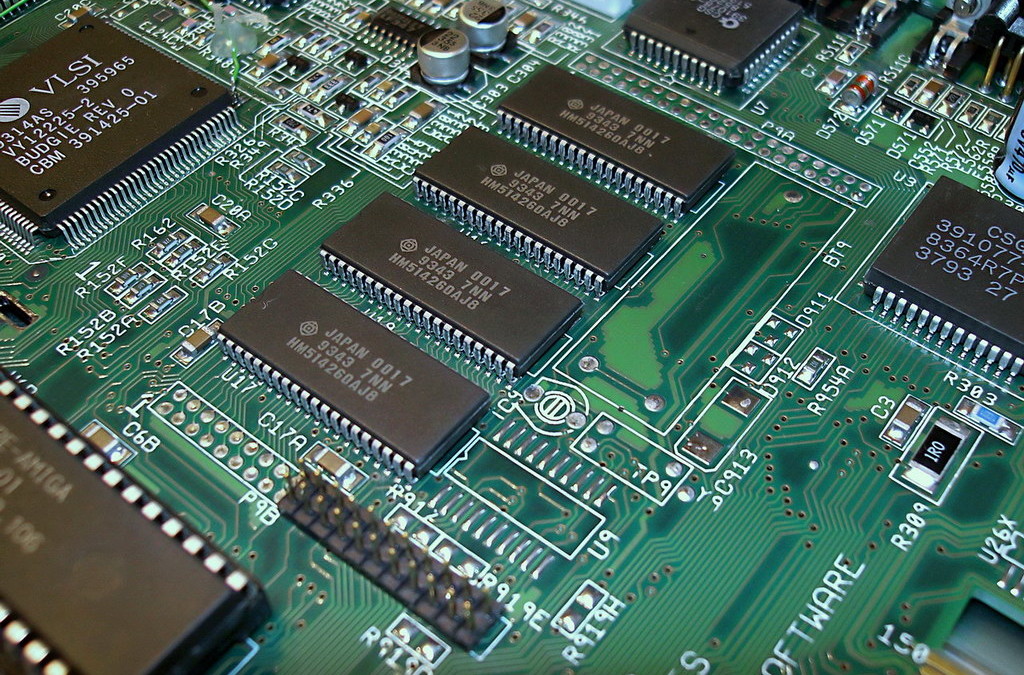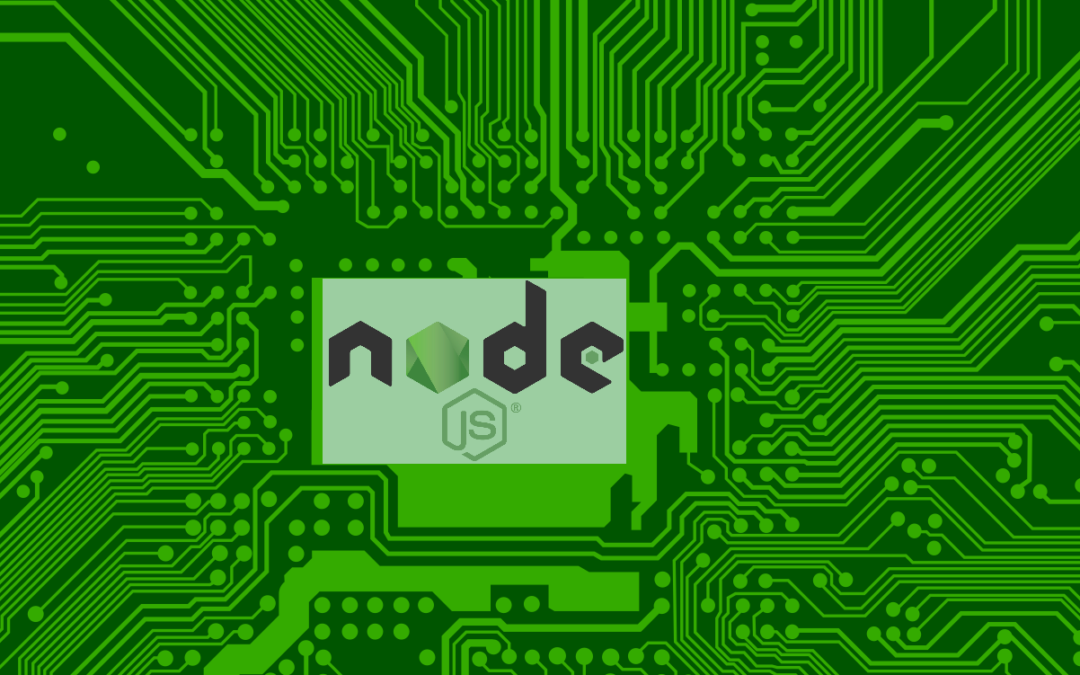
by Michael Kercsmar | Aug 29, 2017 | How To
More of my projects have been using Node.js and Node-RED lately and I have found that Raspbian has an old version of Node installed. Plus, you cannot use the normal apt-get to get the updated version. Check out Stack Overflow for the reasons. I found there are two different ways to get the latest. (more…)

by Michael Kercsmar | Jul 27, 2017 | Software
I have been using the DietPi distribution on my Raspberry Pis for a about a year now and it has become my go-to for doing quick projects. It is a lightweight distro that is based on Debian. It automates many of the more complicated tasks required with setting up and updating a Linux SBC and it includes an impressive list of ‘standard applications.’ There are two items that are the most convenient for my lab. First, DietPi is not just a Raspberry Pi distro. It supports about 30 different single board computers and virtual machines. That is important for me because I am trying new boards as they are released. The second big factor is the automated setup. I will be doing a blog post dedicated to that topic in the future. (more…)
by Michael Kercsmar | Sep 23, 2015 | How To
For my Raspberry Pi on my workbench I have a large SD card with NOOBS installed. This gives me the ability to switch between different operating systems without any trouble. But I recently finished a project and had to move the OS from the NOOBS SD to a permanent home on a smaller SD card. Basically, I needed to move the OS created by NOOBS to a new SD card. I did find some instructions in the forums but there are a few extra steps for Arch Linux to make the process smooth. (more…)
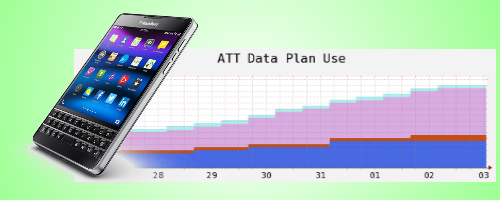
by Michael Kercsmar | Apr 8, 2015 | How To
In Part 1 I covered the the framework needed to tracking my family data plan use. In the post I will cover the specific script I created. Once again, you will need to get PhantomJS on your Raspberry Pi see this post for the instructions. (more…)
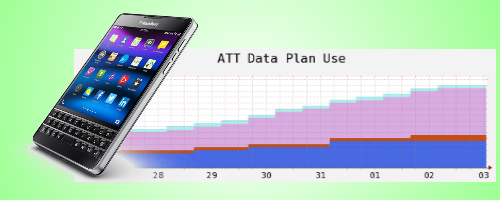
by Michael Kercsmar | Apr 3, 2015 | How To
When my family moved to the cheaper AT&T Shared Data Plan we saved hundreds of dollars every year. But, now we had to better manage the data use because it was shared by 4 people. Most months we don’t have a problem but I would like to know when we are over budget early enough to tell everyone to conserve. No Problem, I thought. I will use my Raspberry Pi to scrape the AT&T web pages and send me an alert when the use is too high. I already use my RPi to gather information like the outside temperature and stock quotes and this shouldn’t be any different. I was wrong. The AT&T site makes heavy use of javascript and jQuery and I was not able to the simple methods I used in the past. That is where PhantomJS comes into the picture. (more…)
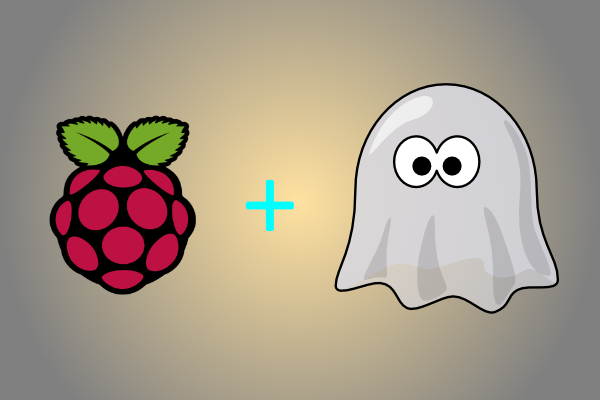
by Michael Kercsmar | Mar 5, 2015 | How To, Software
PhantomJS is an awesome tool for web testing, web scraping and complex scripting. In a future post I will be talking about how to use PhantomJS to check and report on cell plan use. Because the Raspberry Pi 2 is new, no one has created a PhantomJS repository entry so before I could use it on my Raspberry Pi 2 I had to compile it from scratch. The PhantomJS team has done a super job automating most of the process (check out the instructions here) but a few tweaks are needed for the RPi2. (more…)
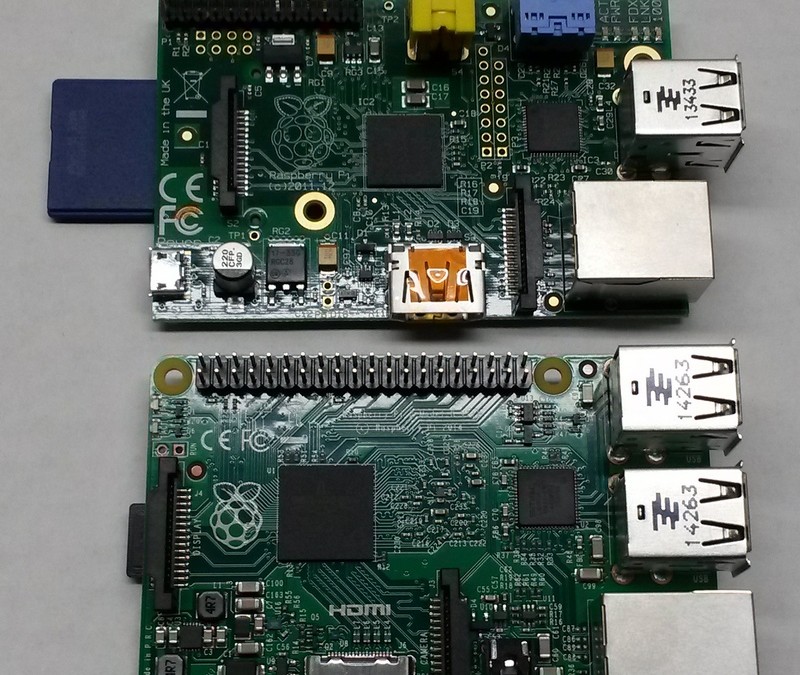
by Michael Kercsmar | Feb 20, 2015 | News
I was not part of the inner circle that was able to preview the Raspberry Pi 2 and my order finally arrived. My first impression is that NOOBS does not have Arch Linux for the Pi2. So I installed Arch based on the simple instructions found here. The result – a perfectly working, faster Arch RPi. More to come on this over the next few weeks.
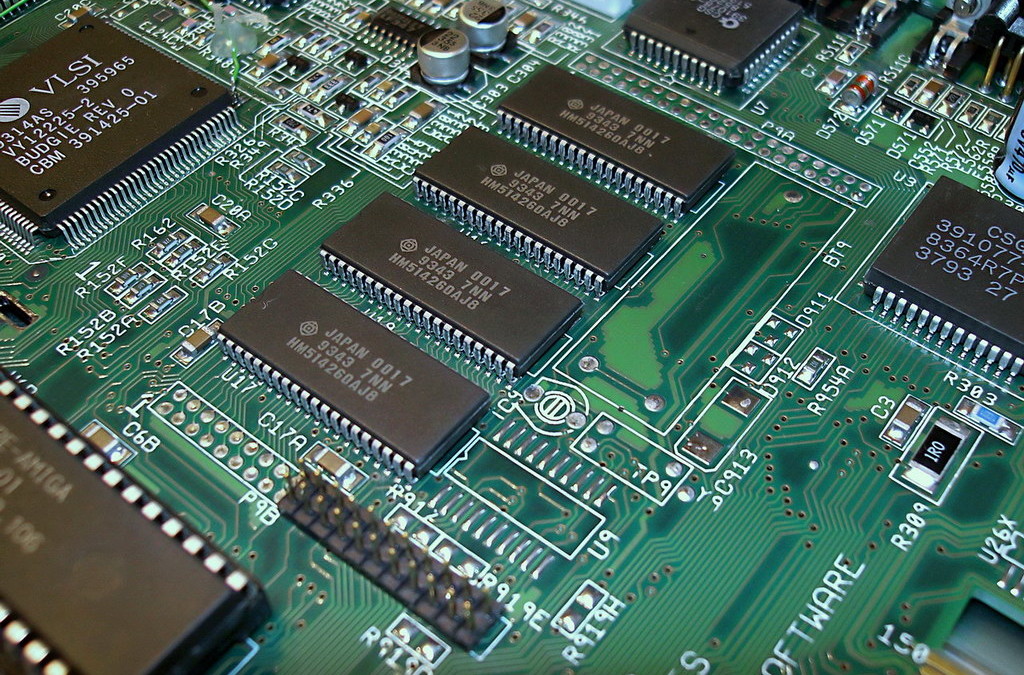
by Michael Kercsmar | Feb 17, 2015 | How To
Recently I was working on a project that required more RAM than my Raspberry Pi has. After all, the model B only shipped with 512MB and part of that needs to be allocated to the video card. But Linux has a method of dealing with running out of memory called the swap. The swap is a file on disk that serves as ‘overflow’ RAM space. It is slower than regular RAM but is a better solution than simply having the program crash. At the time I was using Arch Linux which doesn’t setup any swap by default. Raspbian does setup swap space but doesn’t do it in a recommended manner. (more…)